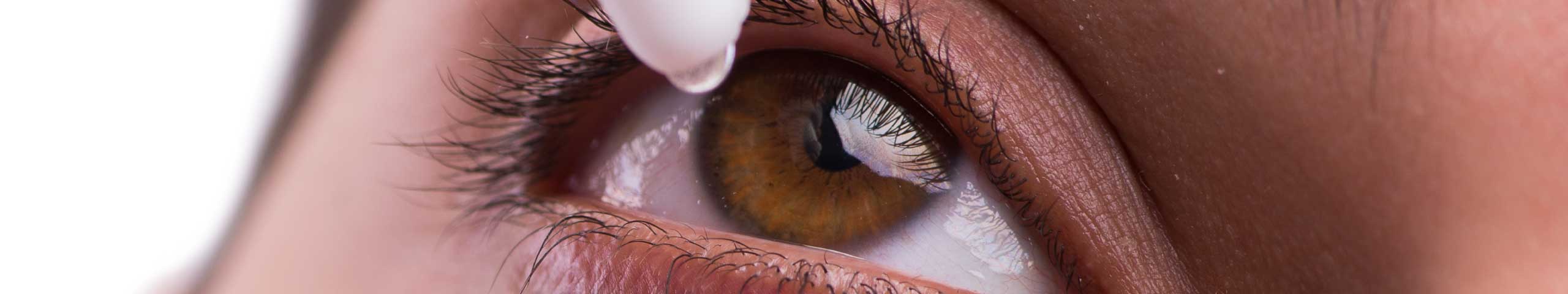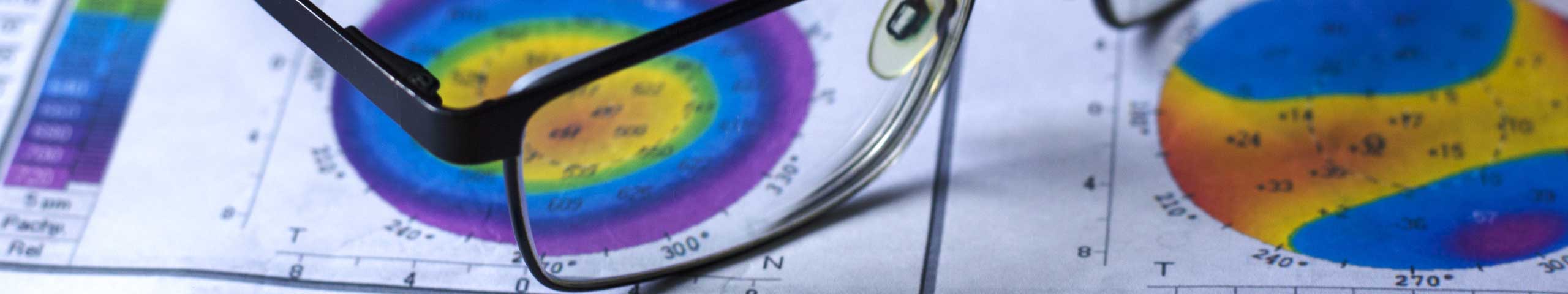Computer Vision Syndrome is a group of eye-related problems caused by prolonged computer use. While it may be a common condition, very few people actually bother to know what it is all about. With our increased dependence on computers, it’s essential to know basic facts about Computer Vision Syndrome.
This condition has reached epidemic proportions. A recent study conducted by Bausch & Lomb revealed that up to 80% of a computer using population suffered somewhat from this frustrating condition.
Symptoms
Here are some of the common symptoms of Computer Vision Syndrome:
• Headache
• Dry eyes
• Shoulder, back and neck pain
• Eyestrain
• Blurred vision.
Causes
While Computer Vision Syndrome is mainly associated with prolonged computer use, it may be further aggravated by the following conditions when using the computer:
• Glare on computer screen
• Poor sitting posture
• Poor lighting
• Improper viewing distance
• Aging changes in the eyes
• Uncorrected vision problems like astigmatism or far-sightedness.
- Use of inappropriate multifocals is a huge problem in an age group over 45.
Tests
A comprehensive eye examination may be undertaken to diagnose Computer Vision Syndrome. Emphasis will be given on the visual requirements at the computer working distance. The tests may include the following:
• Visual acuity measurements to assess the extent that the vision may be affected.
• Assess how the eyes focus, move and work together to identify the causes that keep the eyes from focusing effectively which make it difficult to use both eyes together.
• Patient history to identify health problems, medications or environmental factors that may be contributing to the eye condition.
• Refraction to identify the prescription needed to correct refractive errors.
Prevention and Treatment
In most instances, the symptoms that accompany Computer Vision Syndrome are temporary and would go away after computer use. However, there are cases when the symptoms persist. In such case, professional medical help should be sought to avoid the symptoms from recurring and the condition from worsening.
In general, this condition may be addressed by doing the following:
• Regular eye care. Glasses specifically prescribed for computer use may be used. Those wearing glasses may need to adjust their current prescription to provide optimal vision for computer use.
• Vision therapy. This home-based or office-based training is done to improve visual abilities and to train the eyes and brain to work together more effectively.
• Computer screen location should be around 10cm below eye level measured from the center of the screen and 60 to 80cm away from the eyes.
• Reference materials should be located below the monitor and above the keyboard to avoid moving the head to look from the document to the screen. A document holder beside the monitor may also be used.
• Lighting. Glare from windows or overhead lighting should be avoided. Desk lamps should use bulbs of lower wattage. Anti-glare screens may also be used.
• Seating position. The feet should rest flat on the floor. Chair should conform to the body and be comfortably padded. Wrists should not rest on the keyboard when typing.
• Breaks. For every 20 minutes of computer use, look into the distance for 20 seconds so the eyes can refocus. For every two hours of continuous computer use, rest the eyes for 15 minutes. Blinking will also help keep the eyes moist.
• Tinted Glasses. These we feel will play a bigger and bigger role in the future. There is a specific condition that 10% of the population suffer from called visual stress – this condition can be cured with specially designed coloured lenses. The rest of the population is likely to benefit from a new product soon to be released in Australia called GUNNAR lenses – stay tuned for more information on this innovative topic!
When you see any of the signs mentioned above, it is best to consult your optometrist to avoid any adverse effects of Computer Vision Syndrome.